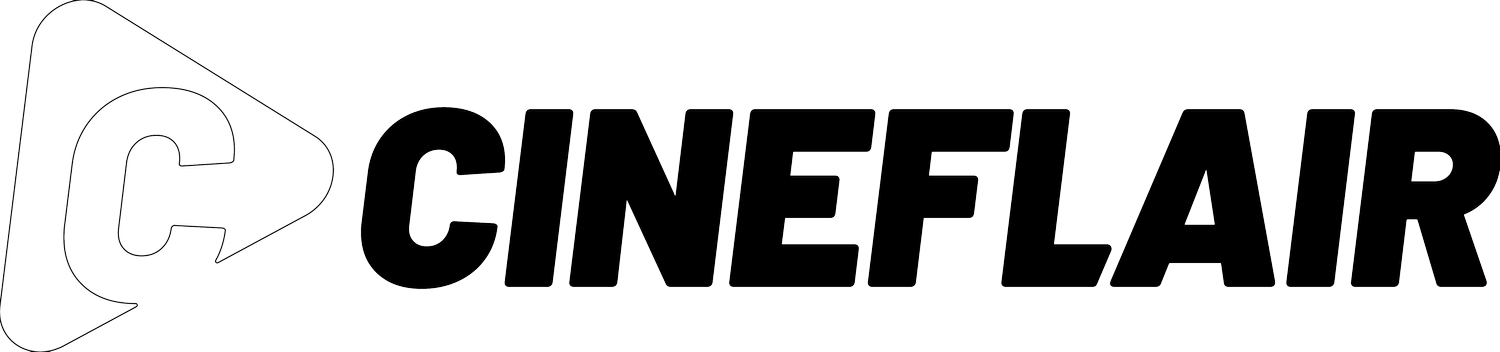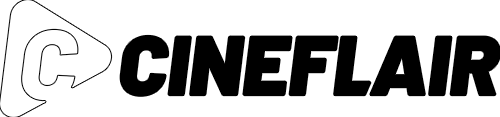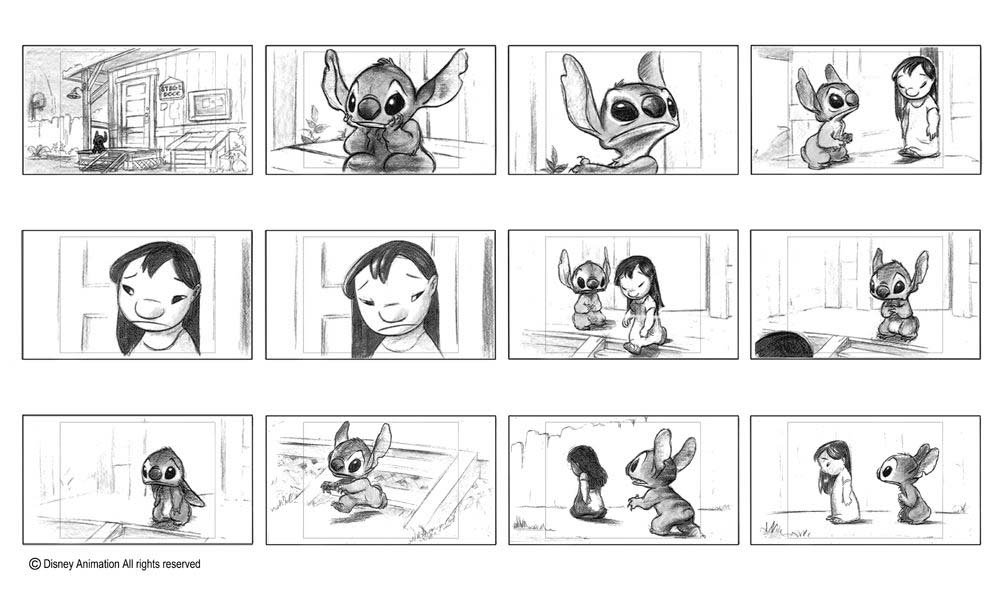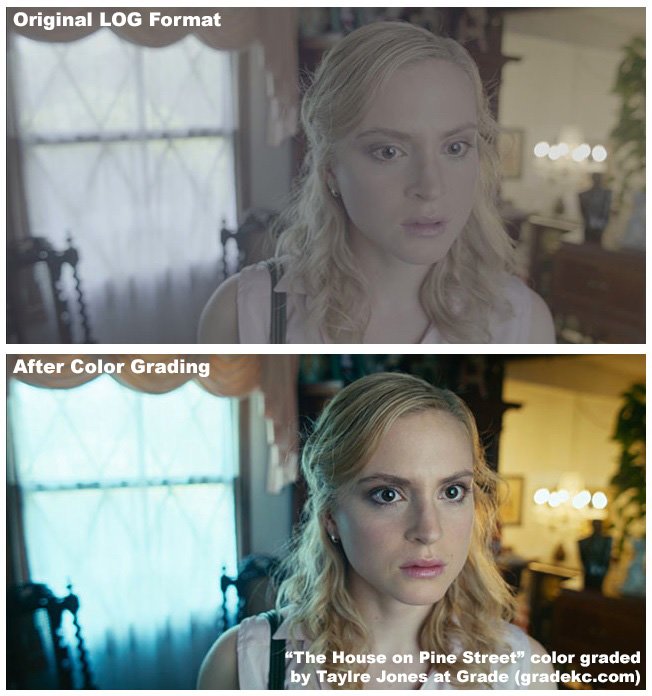Creative Jargon Cheat Sheet - 5 Commonly Used Technical Terms For Video Explained
When it comes to clients working with creators no video projects, one of, if not the most important factor to having a successful outcome is communication.
As creatives we have our own lingo which lets us talk to other creatives in a more concise manner, which is great until that lingo starts to cross over into the world of client communication. A video project can be a new or rather foreign process, so the last thing we want to do is start throwing in more chaos by using words they have never heard or understand.
As the client you may hear one or more of these terms while in a meeting or even through email. It’s not your responsibility to look any of this up, as a good team will make sure everything is explained clearly. However, if they didn’t clarify it, you’re in luck! Below is a list of 5 common words or phrases that are often used in video production.
1. Rough Cut - The first version of your video. In video “Cuts” are the equivalent or drafts. (A Rough Cut would be like the equivalent of an essay's first draft you handed in while in school. Don’t worry, we make it to final cuts)
2. Shot List - A list of all the shots that are to be included in the video. This is used to make sure the filming stays on track and that hours are being used efficiently while shooting (kind of like the plans made for elementary school field trips- we bring snacks to our shoots too).
3. Storyboard - A storyboard is a visual representation of the script. This allows us to give you a good idea of what the video is supposed to look like by sharing a document that breaks down the video into graphic form. This way you don't have to picture anything, because we will all find alignment in how the video will take shape (It’s like us using a map to show you where to go instead of pointing through a skyscraper and saying "that way!").
4. Framing - Refers to how the shot is composed. Making sure everything in the shot is laid out properly to ensure everything is easily visible (like when you take a family reunion photo and you make sure the weird side of the family are just out of frame. Mistakes happen to the best of us!).
5. Colour Grading - Adjusting the colour and image quality for your video. Nowadays, most cameras have an option to shoot in a grey flat look which allows more colours and information to be pulled from the footage. Without any colour grading this looks gloomy to say the least. Colour grading is where Post-Production works it’s magic and brings the colours to life. (Sorry, no funny comparison for this one. However there is an example below you can take a gander at!)
If you’re looking to start a new video project, chances are you will likely run across these terms, so I hope this quick cheat sheet will help you cover some basics.
Now if you’re working in the creative industry and reading this, I hope it serves as a reminder that communication with clients is key in working with them. Lots of time can be saved without having to pause and explain something, or even worse, for it to go unnoticed until later and to resurface as a potential roadblock or big revision down the road.
Want to read more about how to best prepare ahead of starting a new video project?
Why a storyboard is key to a smooth sailing video production